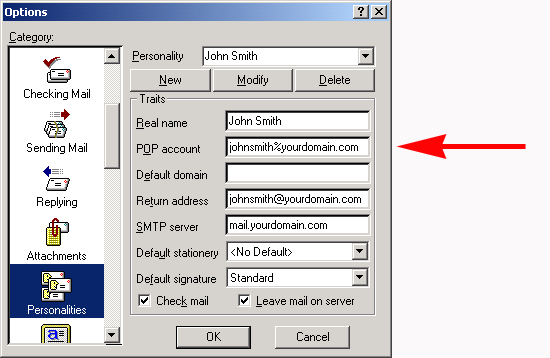|
Email Eudora 3 For more Eudora help or to Upgrade: Click Here
Step 1.
Step 2.
Step 3.
Step 4.
Step 5.
Step 6.
You will notice the red arrow in the image below. In this line you will need to use the following format replacing JohnSmith and yourdomain.com with your login and domain name: johnsmith%yourdomain.com@mail.yourdomain.com
Click Here for Eudora 5 Instructions Click Here for Netscape Messenger 4.0 Instructions |
|
General Support General FAQ's Outlook Express Outlook 2000 Eudora 5 Netscape Messenger 4.7 Able Commerce v3.0 Online Documentation Adobe Acrobat |
|